Login verification emails are an indispensable measure in securing online accounts, serving as an integral part of the authentication process. When a user attempts to log into an account from an unfamiliar device or location, the system typically sends a verification email to the registered email address. This message contains a link or a code that the user needs to enter to confirm their identity and proceed with the access. This process, known as two-factor authentication, is imperative for all internet users, regardless of the nature of their online activities. It significantly increases the security of online accounts by adding an extra layer of protection, limiting the potential for unauthorized access and potential misuse of sensitive data.
Furthermore, it helps in mitigating the risks associated with password breaches, as the intruder would need access to the user’s email account to bypass this security feature. Therefore, login verification emails are not only beneficial for the users but also for businesses, as they can enhance their reputation by offering secure platforms. Hence, it is essential for all users to enable this feature and regularly check their emails for any login verification messages, thereby ensuring the safety and integrity of their online presence.

Highly Recommended: Two-Factor Authentication (2FA)
Two-Factor Authentication (2FA) is a highly recommended security measure that significantly enhances the protection of online accounts. In the digital age where cyber threats are increasingly pervasive, 2FA offers an additional layer of defense. Instead of relying solely on usernames and passwords, 2FA requires a second piece of information to verify a user’s identity. This second factor could be a text message with a unique code, a biometric feature like a fingerprint, or a physical token.
The primary advantage of 2FA is that it makes unauthorized access to online accounts considerably more difficult. Even if a cybercriminal manages to obtain a user’s password, they would still need the second factor to gain entry, thereby creating a robust barrier. This is particularly crucial for accounts that hold sensitive personal or financial information.
Despite the evident benefits, some individuals may hesitate to adopt 2FA, citing concerns about convenience. However, the minor inconvenience of entering an additional piece of information during login pales in comparison to the potential ramifications of a security breach. Furthermore, many platforms now offer seamless 2FA processes, making them almost unnoticeable to the user.
In this digital era, where data breaches and identity theft are a constant threat, the importance of robust security measures such as 2FA cannot be overstated. Organizations and individuals must prioritize this to safeguard their virtual space and maintain the integrity of their digital assets. It is a small step that can have a significant impact on online security, enhancing protection against cyber threats and providing peace of mind in an increasingly interconnected world.
Additional Security: SMS Backup Authentication
SMS Backup Authentication is an additional layer of security that many digital platforms are now incorporating to ensure user data safety. This process, often called two-factor authentication, requires users to confirm their identity by receiving a unique code via text message in addition to entering their normal login information. This method significantly enhances the account’s security, making it harder for unauthorized individuals to gain access.
In today’s digital age, data breaches and hacking attempts are becoming more common, making it crucial for businesses and individuals to take extra precautions in securing their sensitive information. With SMS Backup Authentication, even if someone manages to crack your password, they would still need physical access to your mobile device to retrieve the unique code sent via text message.
While this security method offers heightened protection, it is not without its potential challenges. For instance, if the user’s mobile device is lost, stolen, or simply not within reach, access to the account might be temporarily blocked. Also, if the user’s phone number changes or is deactivated, updating the associated account can be a cumbersome process. Moreover, there’s always a risk that the SMS containing the authentication code can be intercepted or redirected, though this is far less likely than a password being guessed or stolen.
Despite these potential drawbacks, the benefits of SMS Backup Authentication far outweigh the potential risks. It’s a user-friendly and highly effective security measure that significantly reduces the likelihood of unauthorized access. Plus, with most people carrying their mobile devices with them at all times, the convenience factor of this method is hard to beat. In conclusion, SMS Backup Authentication is a powerful tool in the fight against digital fraud and cybercrime, adding an extra layer of protection to our increasingly digital lives.

Password Management Basics
Password management is a fundamental aspect of online security and privacy. The basic principles of password management involve creating strong and unique passwords for each online account. This includes using a complex combination of letters, numbers, and symbols in a password. Avoid using personal information, such as birthdays, names, or addresses, as these can be easily guessed by hackers. It is also crucial to change passwords regularly, particularly for accounts containing sensitive information.
One of the most effective strategies for managing multiple complex passwords is leveraging a password management tool. These tools securely store all passwords and help generate strong, random ones for new accounts. They can also auto-fill passwords, reducing the risk of typing errors or forgetting passwords. Furthermore, they encrypt password data, making it indecipherable to potential cybercriminals.
Two-factor authentication (2FA) adds an additional layer of security to password management. With 2FA, users are required to verify their identity through a second method, typically a code sent to their mobile device, after entering their password. This ensures that even if a password is compromised, unauthorized individuals cannot gain access without the second verification.
While sharing passwords can sometimes seem convenient, it primarily increases vulnerability to cyber threats. Therefore, it is advised to never disclose passwords, even to trusted individuals. Additionally, writing passwords down on paper or storing them in a simple document can also pose a security risk.
Finally, being cautious of phishing attempts is a critical aspect of password management. Internet users must learn to recognize suspicious emails or messages that attempt to trick them into revealing their password. Overall, adopting effective password management practices is a crucial step towards ensuring online security.
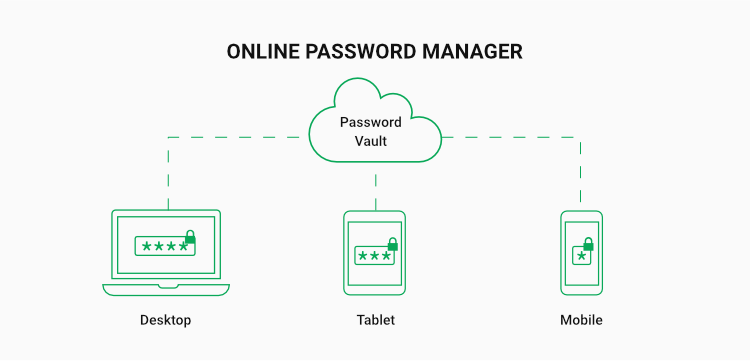
Quick Access: Use QR Code Login with Your Phone
QR code login with your phone introduces a fresh level of convenience and efficiency in the realm of digital access. With this feature, users can easily scan a Quick Response (QR) code on the screen with their smartphone camera, which then redirects them to the corresponding website or application, signing them in automatically. This process eliminates the need for remembering usernames and passwords, thus simplifying the login process significantly.
Furthermore, QR code login enhances security. Traditional access methods like usernames and passwords can be easily compromised. However, with QR codes, the risk of unauthorized access is significantly reduced, as each code is unique and can only be scanned by the authorized user’s smartphone. Moreover, QR codes are typically encrypted, adding another layer of protection against potential breaches.
Using QR code login also expedites the signup process for new users. Instead of filling out lengthy forms, users can simply scan the QR code and have their information automatically filled in. This not only saves time but also ensures accuracy as it minimizes the risk of input errors.
This method of quick access can be particularly useful in various sectors. In businesses, for instance, it can streamline the process of employee sign-in, making it faster and more efficient. In educational institutions, it can ease the process of accessing online learning platforms. In healthcare, it can simplify the process of accessing patient records and other crucial information.
The use of QR code login with your phone is a cutting-edge technology that is transforming the digital access landscape. It combines convenience, security, and efficiency, making it a compelling alternative to traditional login methods. As technology continues to evolve, it is likely that more sectors will adopt this method, making it a mainstream form of digital access in the near future.

